Are you looking for the perfect auction plugin for your WordPress site?
eBay and other similar sites have capitalized on the power of bidding to create global businesses. But even though these are large sites with many moving cogs, auction plugins give you an in into the auction business.
They allow you to turn your website into an auction site without the heavy expenses and experience a company like eBay requires.
In this article, we will discuss the best auction plugins for WordPress. We will break down the key features, pros & cons, and pricing to ensure you get the right tool for your business.
Advantages of an Auction WordPress Plugin
Bidding is one of the most thrilling buying experiences. It builds a sense of anticipation and excitement that leads to higher site engagement and sales.
But the psychological effect of bidding goes beyond excitement; its true power is competition. Humans are highly competitive by nature, and the urge to win often overpowers all logic.
When you pair the competitive nature of humans and the exclusivity auction websites provide, you can sell more items, and at a higher price. This is especially true for memorabilia, rare items, or things with sentimental value. This also makes bidding sites perfect for selling second-hand or used items.
But from a buyer’s point of view, they could get amazing deals that they could not get from other sites. This is because bidding often starts at a lower price point than the actual value of the item. Bidders will try to increase the price without making it too expensive for them. As a result, there is a real chance of the item selling lower than the actual price.
Here are other reasons why you should consider auction plugins.
- Unique finds: Bidding sites offer a wider variety of products, including used or rare items that you might not find on sites like Amazon.
- Scarcity and urgency: Bidding creates a sense of scarcity, as there can only be one winner. This can push buyers to act quickly and place higher bids.
- Higher selling price: The starting bid price acts as an anchor point, influencing how high buyers are willing to go.
- Hate losing: People generally dislike losing more than they enjoy winning. This can lead to buyers getting caught up in the competition and overbidding.
- Sense of ownership after bid: Once someone has placed a bid, they may feel a sense of ownership over the item, making them more likely to continue bidding.
- Engagement and Interaction: Bidding increases engagement and interaction between buyers and sellers. As registered users engage in bidding wars, they become emotionally invested in the outcome, increasing the likelihood of a successful sale.
- Gamification: The gamified nature of auctions can encourage repeat visits to the platform and increase user retention.
- Market Research: Auctions provide valuable market feedback on pricing and demand. By observing bidding patterns and final sale prices, you can gain insights into consumer preferences and market trends.
- Marketing Opportunity: Auction listings attract attention and generate buzz, especially for high-profile or unusual items. You can leverage this marketing opportunity to promote your brand and reach a wider audience.
- Clearance of Inventory: Bidding can help you clear excess inventory or slow-moving items efficiently.
How We Tested & Reviewed Auction Plugins
Now that you understand the advantages of bidding and auction plugins, let us look at how we tested these tools.
- Real-World Projects: We integrated various WordPress auction plugins into our projects, including eCommerce bid websites and online marketplaces. We used the plugins to manage auctions of different products, ranging from electronics to collectibles.
- Popular Options: We examined some of the most popular auction plugins on the market. We then tested them in-depth to determine if they lived up to their reputation.
- Features & User Needs: We tested the plugins’ ability to handle different auction formats. We also focused on ease of use, features, customization, and user experience.
How to Start an Auction Site
Before you can download and install the best WordPress auction plugins, you’ll need a WordPress website.
There are two types of WordPress websites: WordPress.com, a hosted platform, and WordPress.org, a self-hosted platform. For your needs, you’ll need the latter. However, if you still have questions, feel free to check out our article on all the differences between WordPress.com and WordPress.org.
In order to run a proper auction website, you’ll need a domain name, web hosting, and an SSL certificate.
A domain name is your bid website’s address on the web, like Google.com or IsItWP.com; also known as your URL. Web hosting is how your files are stored online. Basically, if your domain name is your house’s address, web hosting is your house.
And an SSL certificate is what makes your domain name secure and allows you to confidently accept online payments.
When you install an SSL (Secure Sockets Layer) certificate on your site, your website URL will be prefixed with HTTPS instead of HTTP. Additionally, a small green padlock icon will be shown in front of the HTTPS which lets your visitors know they’re on a secure connection. This will give them the confidence they need to bid on your auctions and submit payments.
Do you think the cost of a domain name, web hosting, and SSL certificate is going to be a pretty penny? Think again! We’ve worked out a deal with Bluehost that gives IsItWP readers a FREE domain name, a FREE SSL certificate, and a MASSIVE discount on web hosting!
Click Here to Claim This Exclusive Bluehost Offer »
Once you’ve gotten everything you need, feel free to read our step-by-step guide on how to build an auction site on WordPress.
We also created a list of the best WordPress plugins that you can’t miss adding to your website.
Now, if you do not have time to go through the entire auction plugin list below, here is a table highlighting their pricing and key features so you can check them out at a glance.
You can also click the name of the plugin you want to view to skip to that section.
| Name | Key Feature | Free Version | Get Started |
 YITH WooCommerce Auctions YITH WooCommerce Auctions |
Multiple engagement features |  |
Pricing: Starting from € 149,99/ year. |
 Ultimate WordPress Auction Ultimate WordPress Auction |
Bidders dont need a Stripe account |  |
Pricing: Starting from $ 79/ year. |
 WC Vendors WC Vendors |
Automated sales tax |  |
Pricing: Starting from $99.50/ year. |
| 4. WP Auctions | Integrates with page builders |  |
Pricing: Starting from $39/ year. |
| 5. WooCommerce Simple Auctions | Anti-sniping feature to prevent last-minute bid surges |  |
Pricing: Regular license from $49. |
| 6. WordPress Automatic Plugin | Automatic content generation |  |
Pricing: Regular license from $39. |
| 7. Auction Nudge | Showcase your established eBay reputation |  |
100% Free |
| 8. WordPress WooCommerce Marketplace Auction Plugin | Allows bulk deletion of bids |  |
Pricing: Regular license from $69. |
| 9. WordPress Auctions Plugin | Escrow support |  |
Pricing: Starting from $349 with the Sitemile yearly access. |
All set? Then it’s time to check out the 9 best auction plugins for WordPress!
1. YITH WooCommerce Auctions
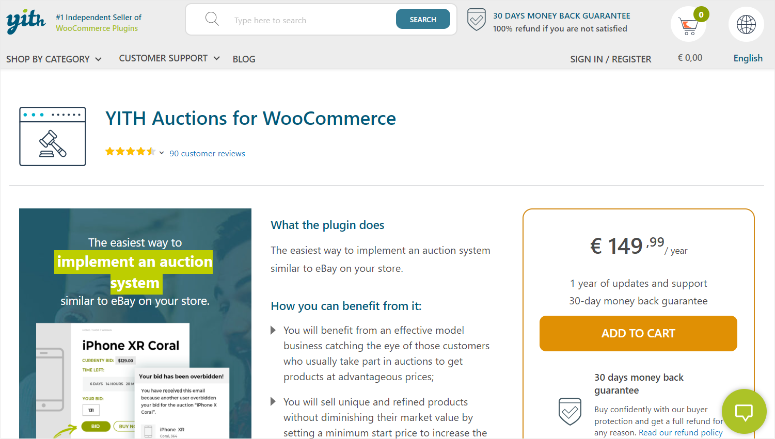
YITH WooCommerce Auctions is the best WordPress auction plugin because it ensures quick and easy WooCommerce integration. This allows you to capitalize on all WooCommerce functionalities like secure payment and quick checkout processing.
What’s more, this auction plugin also gives you full control over the auction process using an easy-to-use dashboard. With just a few clicks, you can set minimum bids, bid increments, reserve prices, and more.
You can add a “Buy It Now” option for eager buyers who do not want to go through the auction process. To add to this, you can also schedule auctions, extend them if needed, and manage everything with ease.
But YITH WooCommerce Auctions goes beyond the basics.
It comes with a variety of auction formats to ensure you create a bidding website best suited for your registered users.
First, it offers classic auctions which is what you find on sites like eBay. Here, Bids are openly announced and displayed, allowing everyone to see the current highest offer. The person who places the highest bid at the auction’s closing time wins the item.
This plugin also offers Dutch auctions where the lowest bidder wins, sealed bids, and even reverse auctions.
One thing we found interesting about YITH WooCommerce Auctions is how the features are geared to create scarcity and excitement.
For example, the automatic countdown timer feature gives a sense of urgency, helping your users place more bids faster. You can also hide the highest bidder’s identity until the very end, building more excitement and ensuring your users stay engaged longer on your site.
Now, YITH WooCommerce Auctions is great for both you and bidders.
You can manage fees and user participation, giving you better control over your auction website and who can be involved in each bidding war. This auction plugin for WooCommerce even offers advanced management tools for rescheduling auctions, hiding specific ones, and suggesting similar items.
This ensures you streamline your workflow while your users can easily find the best and latest items when they visit your online auction site.
Plus, with this bidding plugin you can also create a marketplace allowing other sellers to list their auction items.
This not only creates a new income stream through fees but also widens your audience and website catalog. Other sellers on your site can market their products independently through SEO and PPC campaigns, reducing your marketing budget.
On the other hand, bidders enjoy features like manual and automatic bidding, which improve user experience and make it easy for them to get involved in bidding. They can also create watchlists and set up notifications to be involved in items they are passionate about.
To ensure that you maintain your online auction site security, this auction plugin for WooCommerce allows you to ban users who violate your terms and conditions in a quick and effective way. This ensures only actual bidders and sellers use your site, reducing chances of legal battles and unhappy clients.
Pros:
- Beginner-friendly interface
- Quick WooCommerce Integration
- Full control over the auction process
- Supports multiple auction types
- Seller & bidder management features
- Easy-to-use seller & bidder notification system
- Multiple engagement features
- Can create a multi-vendor auction markets
Cons:
- No Free version version
- May be too many features for a simple auction site
Get started with YITH WooCommerce Auctions here.
Pricing: Starting from € 149,99/ year.
2. Ultimate WordPress Auction
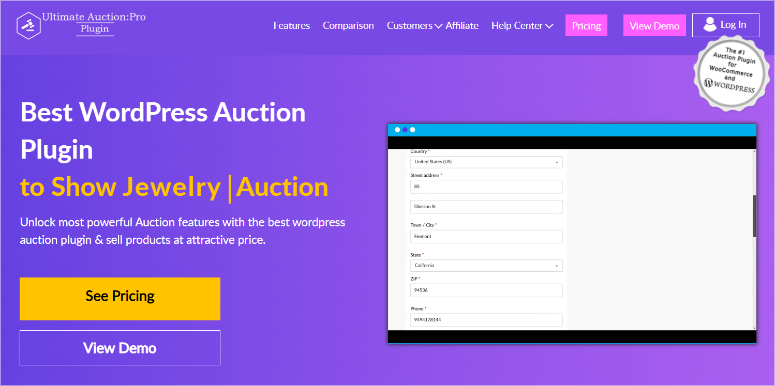
Ultimate WordPress Auction is one of the best auction plugins because it comes with amazing automation features.
It allows bidders to set a maximum bid, and the plugin will bid on their behalf up to that limit. Bidders can also set different bidding amounts for different stages of the auction, ensuring they stay in the running without constantly monitoring the auction.
Plus, the plugin’s unique AJAX technology allows users to see and place bids instantly without having to refresh the page. This creates a more dynamic and engaging bidding experience for everyone using this auction plugin WooCommerce.
But it is not just the bidders who enjoy the automation.
As the site owner running your own auction, it lets you automatically relist auctions that don’t have a winner. You can even set specific conditions for relisting, such as if the reserve price wasn’t met. This ensures you streamline your auction process and make it easier to manage them.
The Ultimate WordPress Auction plugin supports bulk import using a CSV file, similar to how you would with regular WooCommerce products. This saves time by adding multiple auction products in one go!
Now, when your users register on your bidding website, they will provide payment details as well. When they place a winning bid, the plugin will automatically deduct the money and send it to your Stripe Account.
To add to this, you can earn a little extra from your sales through a buyer’s premium. This is a percentage of the final price charged to the winner. It can be a great way to generate additional revenue from your auctions.
You can also customize your auction site in different ways.
Ultimate WordPress Auction allows you to showcase auctions where and how you want on your website through shortcodes and widgets. This way, you can display live, upcoming, and recently viewed auctions anywhere on your site, improving your user experience and sales.
If you want to reach a wider audience, the Ultimate WordPress Auction plugin is translation-ready and compatible with popular translation plugins like WPML. This allows you to translate your auctions into any language, making them accessible to a global audience.
To add to this, you can increase the number of products on your site by creating a marketplace through its integration with WCFM Marketplace (WooCommerce-based Multi-Vendor Plugin), a free plugin. This allows your users to create vendor accounts and sell their products on your site while you earn a commission.
Pros:
- Free plugin available
- Seamless WooCommerce integration
- Bidders dont need a Stripe account
- Automation auction features for both site owners and bidders
- Advanced bidding features
- Real-time bidding experience
- Bulk import feature
- Multiple widgets & shortcodes
- Multilingual support
- Multi-vendor capabilities
Cons:
To access all the features, you will need the pro version
Get started with the Ultimate WordPress Auction plugin here.
Pricing: Starting from $ 79/ year.
Free version of the plugin also available.
3. WC Vendors

WC Vendors is the best multi-vendor auction plugin, which allows you to easily build a site like eBay. Its user-friendly setup wizard guides you through configuring your marketplace and helps you set up advanced features like global commission rates and approving new vendors.
On top of this, you can customize these fees individually for specific partners. This allows you to incentivize top performers and cater to unique business needs.
To encourage your vendors even more, WC Vendor enables you to create different-tier memberships. These allow you to set different product upload limits and commission rates. As a result, your vendors will need to upgrade for increased benefits.
If you do not want to set up memberships, both you and the vendors can set up unlimited digital products and physical products in the store. But the best part is, as the store owner, you can define which types of products vendors are allowed to create, ensuring a consistent experience for your customers.
The quick setup process also allows vendors to easily register and manage their stores directly from their individual dashboards, which come with powerful reports. They can add auction products, set prices, and even customize their storefront with a shop description and seller information to add their branding.
But since you can have many vendors on your site, this auction plugin allows each of them to set up their own payment system.
WC Vendors Stripe Connect simplifies payouts by allowing vendors to connect their Stripe accounts. This way, you can accept customer payments and automatically distribute payments and commissions, saving you time and ensuring smooth financial transactions.
Plus, it is also integrated with TaxJar to allow automatic tax calculations, ensuring your business aligns with the law.
Pros:
- Vendor dashboard and reports
- Free version of the plugin available
- Sell physical goods and digital downloads
- Unlimited products
- Powerful Commission Control
- Automated sales tax
- Subscription & Booking Integrations
- Vendor stripe connection
- Vendor membership features
Cons:
- Limited Features in Free Version
- Pro versions can be pricey for beginners
Get started with WC Vendors here.
Pricing: Starting from $99.50 / year.
Free version of the plugin available.
4. WP Auctions
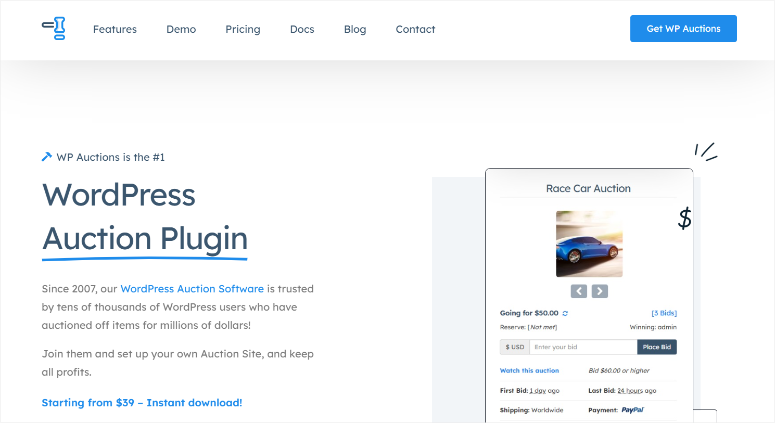
WP Auctions is one of the best auction plugins because it offers multiple payment methods such as PayPal, wire transfers, and manual payments via email. This flexibility allows you to cater to a wide range of bidders and streamline the payment process for both you and your buyers.
Plus, setting up auctions with WP Auctions is quick and easy. With just a few clicks, you can create, manage, and edit as many auctions as you like right from your WordPress dashboard.
You can use auction features like reserve pricing and minimum bid increment to ensure you increase your profit margins and do not go below your initial asking price. On top of this, with WP Auctions, you can add a “Buy It Now” option for anyone who wants to buy the product instantly without going through the bidding process.
The intuitive interface makes it easy to navigate and customize your auctions to suit your needs.
To make it easy to personalize your bidding site, you can create standard auctions, reverse auctions, or quick bidding contests. With four bidding engines to choose from, you can easily create auctions that match your audience’s preferences and keep them engaged.
Now, unlike many auction software, WP Auctions doesn’t require WooCommerce, which often restricts the appearance and functionality of your auction site. Instead, it is compatible with most visual page builders and WordPress multisite setups. This ensures that you can create stunning auctions that blend seamlessly with your existing website design.
WP Auctions prioritizes security, offering multiple levels of protection. To start with, you can restrict bidding user registrations to give you better control over who and how your site is used. You can also blacklist suspicious email addresses, ensuring a safe and secure auction environment for both buyers and sellers.
Pros:
- Free version available
- Doesn’t require WooCommerce
- No listing fees
- Flexible payment options
- Multiple bidding options
- Integrates with page builders
- Easy-to-use dashboard
- Multiple security features
Cons:
- Need the pro version to access all the features
- May require a learning curve
Get started with WP Auctions here.
Pricing: Starting from $39/ year.
Free version of the plugin available.
5. WooCommerce Simple Auctions

Are you looking for an auction plugin for WordPress that’s a breeze to set up and completely customizable? WooCommerce Simple Auctions can help you add a unique, easy-to-use auction house to your website, regardless of what kind of products you have for sale.
The company proudly boasts that this auction software can be added, customized, and ready to go in about half an hour. It has a slew of features that make it a true competitor with eBay. Once installed, you can go into the templates and create a custom theme that blends well with your website with this WooCommerce auction plugin.
You’ll also be able to set price increases per bid, starting and ending times, and even buy-it-now buttons. Customers who come to your auction WooCommerce can register by entering their payment information, and they are all set. If they win the auction, their payment is processed, and you send out the product. It’s that easy.
Pros:
- Straightforward setup process
- Different auction types
- Automatic bidding with Stripe
- Anti-sniping feature to prevent last-minute bid surges
- Multi-vendor support
Cons:
- Limited automatic bidding
- Few payment gateways
Get Started with WooCommerce Simple Auctions Today!
Pricing: Regular license from $49.
6. WordPress Automatic Plugin
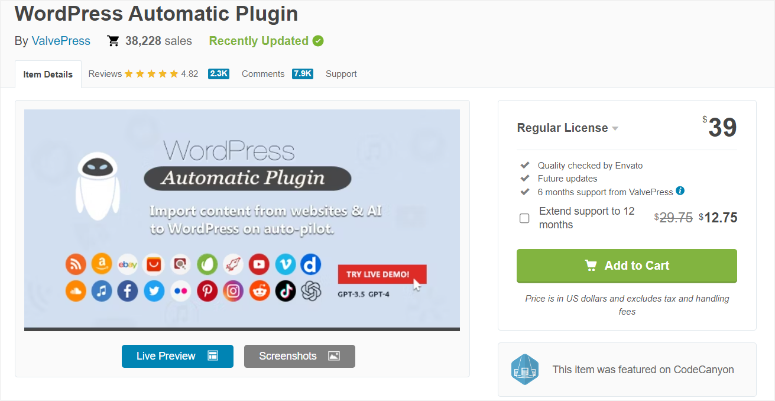
We have looked at quite a few plugins that allow you to create auctions from the ground up. You may be wondering if there is a way to put auctions you’ve already created on eBay on your website. The answer is YES! All you need is the WordPress Automatic Plugin.
This WooCommerce auction plugin can be installed in seconds. It allows you to import a whole host of things from other websites like YouTube, social media, your blog, and (most importantly) eBay. Once you’ve installed the plugin on your website, sign in with your eBay account information.
You can then link your active eBay auctions to your preferred page on your website. After you’ve linked your website, you’re good to go! This plugin will update in real time. If you add a new auction to your eBay profile, it will automatically appear on your site.
Pros:
- Integration with WooCommerce
- Automatic content generation
- Content spinning
- Versatile content sources
- Automatic affiliate link integration
- Multilingual support
- Advanced filtering and sorting
Cons:
- Be cautious about copyright infringement
- Risk of duplicate content
Get Started with WordPress Automatic Plugin Today!
Pricing: Regular license from $39.
7. Auction Nudge

Do you want to add more than your eBay items to your website? If so, Auction Nudge is the perfect plugin for you.
This user-friendly plugin allows you to quickly add your entire eBay profile to your personal website. You may find this plugin useful if you already have a reputable eBay account with a good feedback score.
If a visitor comes to your website, they’ll be able to see the products you’re currently selling, your eBay account, and your reviews as a seller. This is a great resource if you want to appear reputable while switching your online auction house to a separate plugin but want people to know that you’re not a new seller.
Pros:
- No registration or hidden fees
- Showcase your established eBay reputation
- Many customization options
- Responsive design
- Multilingual support
Cons:
- Limited features
- Reliance on eBay
Get Started with Auction Nudge Today!
Pricing: 100% free.
8. WordPress WooCommerce Marketplace Auction Plugin

WordPress WooCommerce Marketplace Auction Plugin is a feature-rich tool that can be used on virtually any website looking to establish a virtual auction market. Admins are able to add people to the list of individuals who add products to the marketplace.
You may also want to see our list of the best eCommerce platforms for multivendor marketplaces.
This plugin allows you to create 4 different types of auctions including; standard, incremental, automatic, and reserve. Each type of auction allows the user to customize and tweak the upload to suit their needs.
On the buyer end, there are a ton of great auction WooCommerce features that will help keep the buyers on your page in the loop. They can set it up so that they automatically place a bid if someone outbids them. They can also request automatic emails when someone outbids them, or an auction they’re following has ended.
Pros:
- Multiple auction types
- Automatic bidding
- Email notifications
- Full admin control
- Allows bulk deletion of bids
Cons:
- Limited product compatibility
- Dependence on Another Plugin (WordPress WooCommerce Multi Vendor Marketplace)
Get Started with WordPress WooCommerce Marketplace Auction Plugin Today!
Pricing: Regular license from $69.
9. WordPress Auctions Plugin
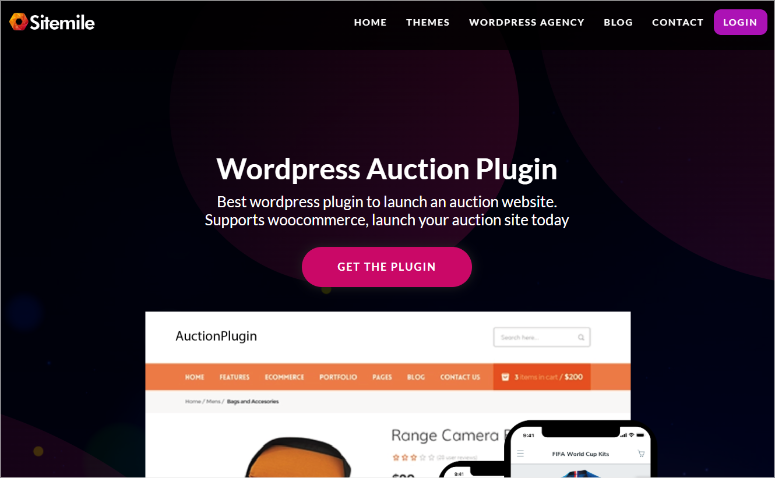
WordPress Auctions Plugin is designed for people who want to put items or services up for sale. It’s one of the top choices for those who want to offer their customers a unique range of options when shopping.
You can create a custom economy by allowing people to “buy in” trading their cash for “credits” that they can use to bid on auctions. If you don’t want to use credits, don’t worry. They also allow you to use PayPal and traditional Credit Cards to make purchases instantly.
The developer boasts that this tool has been tested on various WordPress platforms with many different auction themes. You can design your auction page to blend seamlessly with the rest of your website. You can also install WordPress Auctions and have it running in just a few minutes. The extra settings allow you to customize your auctions to give your customers a one-of-a-kind experience.
Pros:
- Real-time bidding
- Automatic auction closing
- Customizable auction templates
- Multiple payment gateways
- Allows charging listing fees
- Escrow support
- Themed dashboards
Cons:
- Must buy the Sitemile packages to access the auction plugin
- Sitemile plans can be expensive for beginners
Get Started with WordPress Auctions Plugin Today!
Pricing: Starting from $349 with the Sitemile yearly access. Or $899 one-time lifetime access.
Great! we hope you enjoyed reading this list of the best auction plugins. If you have any more questions check out our FAQs below.
FAQs: Best Auction Plugins for WordPress to Build the Next eBay
What is the best free auction plugin for WordPress?
Ultimate WordPress Auction is the best free auction plugin for WordPress. It offers seamless WooCommerce integration and advanced automation features. Features like AJAX technology for real-time bidding and automatic relisting of auctions ensure a dynamic and engaging bidding experience. To add to this, it supports bulk import, allowing you to add multiple auction products at once using a CSV file.
What is the best multi vendor plugin for WordPress?
YITH WooCommerce Auctions is the best multi-vendor plugin for WordPress. It stands out for its easy WooCommerce integration, providing full control over the auction process. This auction WooCommerce plugin comes with features like setting minimum bids, reserve prices, and different auction formats. These features offer versatility for creating engaging bidding experiences. Plus, its user-friendly dashboard and management tools make it a top choice for building a multi-vendor auction site.
What commission does eBay take?
eBay seller fees vary depending on the selling format (auction vs. fixed price), the item category, and your seller account level. Generally, eBay charges listing fees and final value fees, which are a percentage of the final selling price. Listing fees can range from around $0.30 to $5 depending on the category, while final value fees typically range from 8% to 15% of the selling price.
What is an auction?
An auction is a sales method where potential buyers compete for an item by placing bids. The bidder who offers the highest bid by the auction’s closing time wins the item. Auctions are a popular way to sell a wide variety of goods, from collectibles and antiques to cars and real estate.
What are some silent auction ideas?
Some good silent auction ideas include themed gift baskets, experiences like cooking classes, sports memorabilia, Fitness & wellness, and DIY kits. Remember WordPress plugins like WP Auctions and WooCommerce Simple Auctions allow you to create online silent auctions on your website. These auctions function similarly to traditional silent auctions, but bids are placed online instead of on paper.
Congratulations! You can now make the best choice when selecting a WordPress auction plugin. If you need any more help, check out this post on How to Build an Auction Site With WordPress (Step by Step).
To add to that, here are other articles you may be interested in reading.
- How to Create a Micro Job Site Like Fiverr (Step by Step)
- 6 Best eCommerce Platforms for Multivendor Marketplaces
- How to Build an Online Marketplace in WordPress
The first article teaches you how to create a micro job site like Fiverr. The next post lists 6 of the best eCommerce platforms for multi-vendor marketplaces. While the last tutorial walks you through how to build an online marketplace in WordPress.
The post 9 Best WordPress Auction Plugins to Build the Next eBay first appeared on IsItWP – Free WordPress Theme Detector.




